Submit sitemap to Bing for Blogger
My previous post was about Blogger sitemap submission in Google webmaster tool. Click here to see the post. Today I'm going to write about Blogger sitemap submission in Bing. Bing is another popular search engine. You can get a good amount of visitor from here.
Check Seo benefit of breadcrumbs.
 |
| Source: cbronline.com |
Now, Follow these steps:
- Go here. (http://www.bing.com/toolbox/webmaster/)
- SignIn here. If you already have any Bing or Microsoft account, you can log in to it. If you don't then SignUp.
- Here in Add site field put your site URL and click on Add.
- A new page will open. No need to change. Again click on Add.
- Then you can see your site there. Click on Verify Now. See image below.
- Copy meta tag. See screenshot below.
- Log in to your blogger account.
- Go to Template>Edit HTML>Proceed.
- Find <head>. Now, paste the code just after this. See the image below.
- Save template.
- Now, Click on VERIFY.
After verifying successfully your Dashboard will open. Click on SUBMIT A SITEMAP. See image below.
A text box will open. Write there: http://your-site.blogspot.com/sitemap.xml and click SUBMIT.
Ok. You have successfully submitted blogger sitemap in Bing. within a week it will be approved.
Thanks.

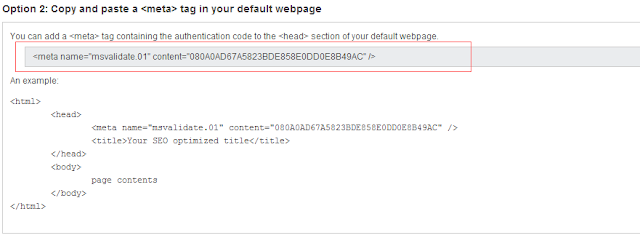






This comment has been removed by a blog administrator.
ReplyDelete