Seo friendly post title for blogger
The post title is a very important fact for your blog. Now a days meta-keyword tag is getting less important to search engines. The title is getting much importance. So you should be very careful to use it properly. It is not only for blogger seo / blogger blog but also for all kind of blog.Check Seo benefits of breadcrumbs in blogger
You must give your targeted keyword into the title. But never make the title too large and complex. Try to keep it normal, clear, attractive, informative and acceptable. Never use the false title because it may increase site's bounce rate.
See the image carefully. I have searched by a keyword. My keywords are in the post title. That is why google is showing this site's post.
This is very effective way to get a good result in search ranking. So, always try to keep your targeted keyword into your post's title.
Do not make your post's title extra large. Keep is short, smart, informative and SEO friendly. So that your posts become attractive to search engines and visitors. Also, try to make your post SEO friendly.
I will write a post about How to write SEO friendly post in blogger.
Bye now!
You may like:

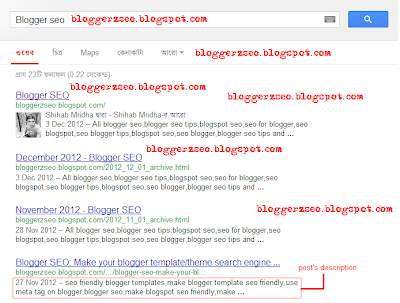




This comment has been removed by a blog administrator.
ReplyDeleteThis comment has been removed by a blog administrator.
ReplyDeleteThis comment has been removed by a blog administrator.
ReplyDeleteThis comment has been removed by a blog administrator.
ReplyDeleteThis comment has been removed by a blog administrator.
ReplyDeleteThis comment has been removed by a blog administrator.
ReplyDelete